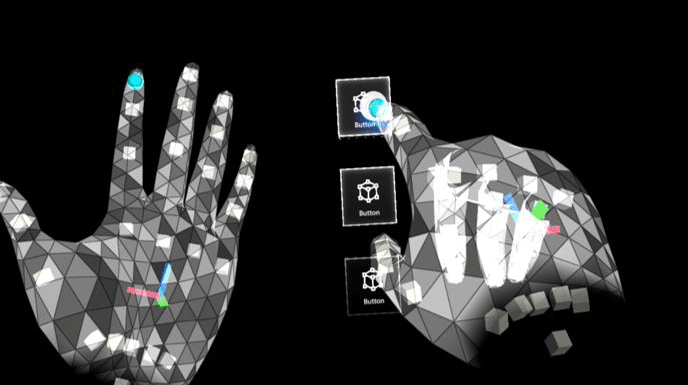
Hand Menu - Behavior best practices for HoloLens 2
Microsoft Author: Noe Barragan
A. Keep the number of buttons small: Due to the close distance between a hand-locked menu and the eyes and also the user's tendency to focus on a relatively small visual area at any time (the attentional cone of vision is roughly 10 degrees), we recommend keeping the number of buttons small. Based on our exploration, one column with three buttons work well by keeping all the content within the field of view (FOV) even when users move their hands to the center of FOV.
B. Utilize hand menu for quick action: Raising an arm and maintaining the position could easily cause arm fatigue. Use a hand-locked method for the menu requiring short interaction. If your menu is complex and requires extended interaction times, consider using world-lock or body-lock instead.
C. Button / Panel angle: Menus should billboard towards the opposite shoulder and middle of the head: This allows a natural hand move to interact with the menu with the opposite hand and avoids any awkward or uncomfortable hand positions when touching buttons.
D. Consider supporting one-handed or hands-free operation: Do not assume both of users' hands are always available. Consider a wide range of contexts when one or both hands are not available, and make sure you design accounts for those situations. To support a one-handed hand menu, you can try transitioning menu placement from hand-lock to world-lock when the hand flips (goes palm down). For hands-free scenarios, consider using a voice command to invoke the hand menu buttons.
E. Two-step invocation: If you use just palm-up as an event to trigger hand menu, it may accidentally appear when you don't need it (false-positive), because people move their hands a lot both intentionally (for communication and object manipulation) and unintentionally. If you experience many false-positives in your app, consider adding additional step besides palm-up event to invoke hand menu such as fully opened fingers.
F. Avoid adding buttons near the wrist (system home button): If hand menu buttons are placed too close to the home button, it may get accidentally triggered while interacting with hand menu.
G. Test, test, test: People have different bodies, different positions of comfort and discomfort, etc. Complex menu placement – anything that requires extended interaction times should be more persistent. Suggestions include body-locking or world-locking.
For more details about hand menu placement best practices, click here.

